Monday, October 22, 2007
Information R/Evolution
Information R/Evolution
I found this by way of Please Be Quiet & The Shifted Librarian
Thursday, September 20, 2007
Thoughts on Things
Um... Ok, here goes... (The author stares at her keyboard for several minutes)
I am a young librarian. I just turned 29, and I have been at this, my first library job, for 4 years. I foresee working as a librarian until I retire. That's about 40 years to go, give or take. What will my library be like in 40 years?
To tell the truth, I have no idea what the world will be like in 40 years, let alone my library. I do know this: it will be very different.
I believe there will be a fundamental change, in my lifetime, in the nature of information, media, and especially concepts of copyright and ownership. It is becoming increasingly clear that content cannot be effectively "locked" in the digital age, and eventually the creators and "owners" of content will have to give up on tactics like DRM ("Digital Rights Management," which keeps library audiobooks from working on my iPod, among other things).
I believe that printed, bound books will still exist and be printed in great number, but print-on-demand will account for a huge part of publishing. Books and other "printed" matter will exist as flexible-format digital files, ready for P.O.D., display on a screen, or transfer to personal devices or e-paper. The library's collection will probably consist mainly of an access portal to these digital works, offering a multitude of formats for viewing/listening/experiencing.
I believe the chaos of incompatible & proprietary media formats that now compete for market share (Windows Media Player? RealAudio? iTunes? Adobe eBook?) will settle into a set of seamless cross-platform standards so that stuff just works, regardless of where you got it and what you're using to access it. And the continued evolution of social networking and user-created content will mingle with the evolution of formats so that there is a continual ebb, flow, and change in the content streams on the "Webbernet," as the Ask-A-Ninja likes to call what the Internet/World Wide Web/Worldwide Cellular network is becoming.
My place as a librarian in this ever-changing sea of information and content will be to help people access and use it in order to do their work, meet their goals, and enrich their lives. Just what we librarians do now, but with more and different "stuff," and in different ways. The "stuff" will be out there, supposedly free to everyone, but a divide will remain between those who "have" and "have not:"
- The technological tools to access the "stuff" on the network(s)
- The information literacy skills to find, choose, evaluate, & use the "stuff" they need and want
Oh yeah, and there will always be Story Time. I guarantee it.
mdlearn2 23things libraries future
Tuesday, September 18, 2007
Google Docs- More!
Introduction to Google Documents Presentations
23things mdlearn2 google
Tuesday, September 11, 2007
Thing #23 Summarize your thoughts about this program and learn more about where to go from here
Summarize my thoughts? Later. First I deserve some chocolate. Or a lot of chocolate.
Update:
See Thoughts on Things for summarized thoughts, ponderings, and general philosophizing.
mdlearn2 23things
Thing #22 Learn about Audiobooks
Frustrated. Angry. Dismissed. Cheated. Cranky.
(One might think, then, that the solution would be to use another computer to download an audio. Say, for example, the wonderful free hi-speed public internet computers at my local public library? But oh, no. Downloading from Overdrive is not permitted on library computers. As a tech-knowledgeable library staffer, I know the many good reasons why this is so. As a customer, it's still incredibly stupid and frustrating.)
There is more to this compatibility problem, and it's actually a much bigger deal:
Overdrive is not compatible with iPods. The exact numbers vary widely by source, but well more than 50% and perhaps as many as 80% of all portable digital audio players are iPods. This is not likely to change anytime soon. What's the relevance of Overdrive if they're not even trying to develop iPod compatibility?
I love audiobooks. I listen to them a lot. I check them out from the library on CD in great number. I would greatly prefer to listen to audiobooks on my iPod, but alas, the library ones don't work, and the retail downloads (Audible, Amazon, iTunes) are much too costly.
mdlearn2 23things
Thing #21 Discover some useful tools for locating podcasts
I subscribe to a number of podcasts. It's easy for me because I have a Mac with iTunes and a teeny-tiny iPod Shuffle (the cheapest one they make). What's on my podcast directory right now?
- Zoogoer Magazine/ Friends of the National Zoo
- Uncontrolled Airspace General Aviation Podcast
- Eat Feed, the Sound of Good Food
- Mo Sermons, from Momentum Christian Church
For this Thing, I checked out podcast.net, and found the TeenLinks Podcast from Hennepin County Library. I subscribed to it on Google Reader, to which I've returned after getting too disgusted with Bloglines. I think I'll link to TeenLinks from our TAG pages, and see if it inspires any of our teens...
mdlearn2 23things
Thing #20 Discover YouTube and a few sites that allow you to upload video
I've even used YouTube for reference in the library. Somebody wanted to know what "Capoeira" was. Turns out it's a form of martial art/dance/acrobatics that started in Brazil, and is now spreading across the globe. Here's a video:
mdlearn2 23things
Saturday, September 8, 2007
Thing #19 Discover any site from the Web 2.0 awards list
Here is my Super-Easy Website, created in about 15 minutes using Google Page Creator. The potential power of this tool when combined with other Googlish online apps is incredible. I foresee great things.
Update:
Ok, I've seen the overview video now and looked at some of the implementation examples for Google Apps, and I'm officially impressed. If I start a business or organization of any kind, it'll be using Google Apps.
Here's what's involved: All the various Google services and online applications (Gmail, Google Docs & Spreadsheets, Google Talk, Google Calendar, Google Start Page, and Google Page Creator) are bundled together and set up inside your organization's own domain:
Gmail
Everyone gets an account to access their email via Gmail (the email addresses are your own, i.e. "somebody@company.com," not ...@gmail.com), and that same account logs them into all the other Apps as well.
Calendar
Each person has their own calendar, and teams or departments can make shared calendars. There are even "resource calendars" for booking meeting rooms and reserving equipment. To set up a meeting, you "invite" open time periods on the calendars of other people, and they accept or decline.
And all the rest...
All the other Google tools work together seamlessly too, safely inside your own network. It's very cool and potentially very powerful.
mdlearn2 23things google
Thing #18 Take a look at some online productivity tools
Update 9/18/07:
See Google Docs- More! about Presentations on Google Docs.
mdlearn2 23things googledocs google
Thing #17 Add an entry into the Sandbox Wiki created with PB Wiki
mdlearn2 23things
Thursday, September 6, 2007
Thing #16 Learn about wikis and discover some innovative ways that libraries are using them
When I was getting ready for my trip-of-a-lifetime to New Zealand this past spring, my travel buddy, our hosts, and I used a wiki to keep our collective lists of potential things-to-do and places-to-see, along with the itinerary details as they developed. I put up the airline information when I booked the flights, and my buddy added the hotels and hostels as she booked our accommodations, etc. It worked like a dream!
How to use wikis in libraries? Many excellent uses have already been demonstrated. The most obvious use is probably the pathfinder/reading list/book review wikis that are becoming quite common. Event planning and project collaboration work well on wikis, too. Creating a wiki of information and resources for a special-interest group and then opening it up to editing by members of that group is a powerful way to enrich content and build community. I'd like to replace our librarian-created (and very small) Homeschoolers' web page with a wiki that our homeschooling customers could use to share resources and ideas with one another.
mdlearn2 23things
Sunday, August 12, 2007
Thing #15:
Read a few perspectives on Web 2.0, Library 2.0 & the future of libraries
-J.
Update:
See Thoughts on Things for summarized thoughts, ponderings, and general philosophizing.
mdlearn2 23things
Friday, August 10, 2007
Thing #14:
Discover Technorati and learn how tags work with blogs
mdlearn2 23things technorati
Thursday, August 2, 2007
Thing #13:
Tagging and Discover Del.icio.us
mdlearn2 23things
Wednesday, August 1, 2007
Thing #12:
Roll your own search tool with Rollyo
At first, I was very excited about Rollyo, but now that I've played with it, I'm a little disappointed by its limitations. I thought I would be able to create a true federated search, but Rollyo doesn't seem to be able to search any search engines or databases, only flat websites. Furthermore, it seems to search the entire domain of any web address you give it. For example, if I asked it to search "http://kids.nationalgeographic.com," it searched everything on "http://nationalgeographic.com," not just the kids' site. So my search results, which were supposed to be drawing from sources appropriate for kids, were full of stuff for adults. These are serious drawbacks. Phooey.
mdlearn2 23things
Tuesday, July 31, 2007
Thing #11:
Take a look at LibraryThing and catalog some of your favorite books
Here's what I wrote on my personal blog on that fateful day when first I met LibraryThing:
Monday, October 30, 2006
Call Me a Thingamabrarian
LibraryThing is the coolest Thing ever. Long have I longed for a card-catalog of my personal library (ok, you already knew I was a bibliophillic geek). Now comes LibraryThing.com, which has quickly become my favorite new time sink. You make up a user name and start building your bookshelf. All you do is enter the title or the ISBN (I like the ISBN's b/c I can do 'em fast), and LibraryThing links to Amazon & the Library of Congress to fill in all the rest for you. It even puts up pictures of the covers. I did 6 of my bookshelves in an evening- only 3 shelves to go!
Then comes the extra fun part: LibraryThing does lots of stuff with your book list. You can rate your books, tag them with notes and keywords, and write reviews. LibraryThing shows you how many other Thing-ers have the same book as you, and how many of those have the same edition. There are discussion circles for titles, authors, genres, and subjects, and you can start a new one anytime. Then there are the recommendations. Oh, never have I seen such spot-on recommendations! You have to check this Thing out.
By the way, if you want to see my book collection, it's here.
mdlearn2 23things
Saturday, July 28, 2007
Thing #10:
Play around with an online image generator

See also my lovely Yahoo! avatar, at right.
mdlearn2 23things
Thursday, July 26, 2007
A minor rant, related to Thing #9
Update:
The talking avatar doesn't seem to be there anymore. She appears to have been displaced by the MERLIN Site Supporters. I feel much better now.
Wednesday, July 25, 2007
Thing #9:
Explore MERLIN;
Locate other useful Library feeds
As far as blog-searching tools, I like the "Blog Directory Search" on Technorati (It's at the bottom of the "advanced search" page), and Syndic8. These were the only ones that searched blogs by topic. Everything else I tried searched individual blog postings by keyword. So, for example, if I searched "aviation" I got thousands of hits, but only a very few of them were from blogs devoted primarily to aviation content. The vast majority were blogs on different topics that just happened to include one recent post with the word "aviation" in it.
The main way I've been collecting feeds, though, is just to go about my usual web surfing but keep a look out for the little orange RSS button.
I'm enjoying a lot of these feeds. I love the Kitchen Contraptions blog, and as I said ad nauseum in Thing #8 Update, I love love LOVE the custom feeds from EBSCOhost. And I used to get a library comic strip, Unshelved, delivered by email; I switched over to the RSS feed of that as well. Wheee! Feeds are fun.
mdlearn2 23things
Monday, July 23, 2007
Thing #8 Update:
EBSCOhost feeds are wicked cool!
Ok, here's what you need to do:
First, log into an EBCSOhost database of your choice. Then look at the top right corner of the window and click on "New Features!"
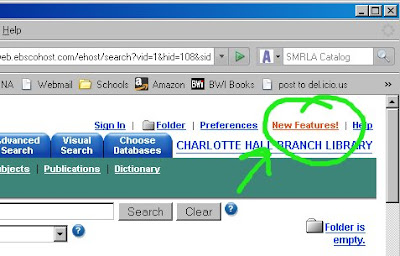
Select the checkbox for "One Step Alerts." After a moment, a little box should appear that says "feature enabled."
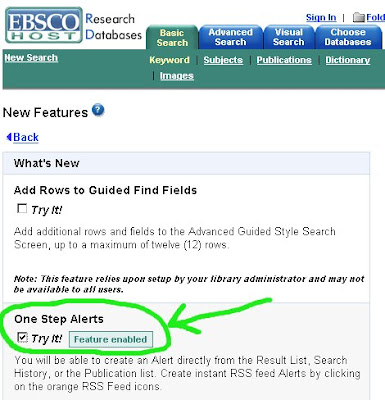
Now click one of the search tabs at the top of the screen (or the "back" link provided) and build a search as usual. With one-step-alerts now turned on, at the top of your results list you will see an orange RSS button labeled "create alert for this search."
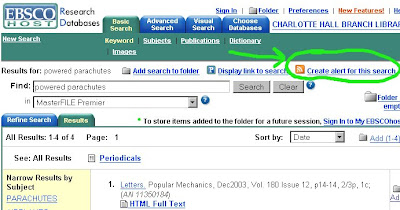
Click this button to pop up a window with the details on your new custom feed, and then copy-paste the feed link into your feed-reader of choice.
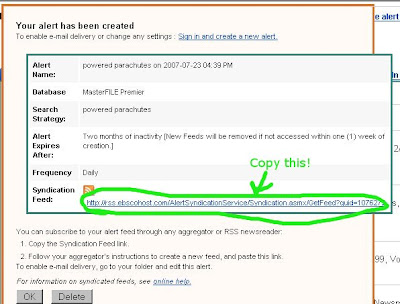
From now on, new articles added to the database that meet your search criteria will be automatically delivered to your reader. Wicked cool.
mdlearn2 23things
Thing #8:
RSS Feeds & Bloglines
I already use and like feeds, very much. I really foresee their use exploding as more people become aware of them, they get easier to use, and more sites and services start generating them. I am reliably informed, for example, that our own EBSCOhost databases support custom feeds. I intend to check this out shortly- imagine setting up a complex search on (for example) Masterfile Premiere, converting that search to a feed, and thenceforward have anything new that meets your criteria, and that's published in any of the umpteen zillion periodicals indexed by the database, automatically delivered? Wow. For infogeeks like me, this is approaching Nirvana. In fact, I can't stand it any longer. I'm going to go over to the Databases page and check this out right now. Update(s) to follow.
mdlearn2 23things
Friday, July 13, 2007
Thing # 7 Update:
Libray Elf Now Works with COSMOS!
So now the question is, do we tell our patrons about Library Elf? If everybody had this service, they might not pay so many fines, which would be good for patrons, but not so good for the budget.
Update to the Update:
I've been getting my Elf emails, no problem. They're great! Each one tells you the specific reminder (hold ready for pickup, item due in 2 days, etc), and then below it gives you a rundown of the total status of your account. It shows you a list of everything by due date and all of your holds, and also shows a mini-calendar with due dates highlighted. Very thorough.
mdlearn2 23things
Thursday, July 12, 2007
Thing #7:
Blog About Somthing Tech:
Library Books & Library Elf
My favorite by far is the "Library Books" program for Mac computers (I use a Mac at home). It's a freeware downloadable that took about 4 minutes to download and set up. I input the URL for COSMOS, identified the catalog type as Sirsi/Unicorn/iBistro, and gave it my card # and PIN. Now this little program hangs out in the toolbar on my computer desktop with a small icon (a star) and the number of library items I have checked out. The star changes color when something is due, and turns bright red when something is overdue. If I click on the star, it drops down a list of all my library items by due date. With a single click, the program will open my browser to the renew-items page in COSMOS and automatically log me in.
I use the Mac calendar, iCal, to keep my appointments and to-do list; I sync it with my PalmPilot, which I also sync with Outlook on my work PC. The Library Books program has an option to automatically insert renew/return reminders for library items into my calendar. I have turned this option off for now, since I check out items so frequently and don't want to clutter my calendar. But if I had to pay overdue fines like an ordinary citizen, I'd turn this on to get pop-up reminders to return my stuff on time!
Alas, this fantastic program is only available for Macs. As a booby prize to you poor misguided PC-using souls, the Lifehacker Blog offered a link to a free online service called "Library Elf." Library Elf has you select your library, then enter your card # & PIN, and your email address. It then checks your library account every day, or a few times a day, and sends you the email alerts that you specify. You can choose to receive alerts a set number of days before an item is due, or on its actual due date, or when it becomes overdue. Library Elf also has an option to generate an RSS feed with these alerts instead of sending you email.
Alas, our library system is not on the "supported" list. I used the link provided to request that they add us, but I am not especially hopeful because iBistro wasn't on the list of catalog types that they work with.
Library Books and Library Elf (if they add us) could be the perfect solution to offer those power-user patrons who are always asking for more and earlier direct notification about their due dates. Not to mention, the Library Books widget for the Mac is just plain cool.
Tuesday, July 10, 2007
Thing # 6:
Flickr Mash-ups & Third Party Sites
Flickr Colr Pickr is good clean fun. I can also see where it would be useful when looking for stock art for a website or publication, letting you search for a pretty photo of just the right hue. Flickr Color Selectr is not as elegant, nor quite as accurate in matching the colors exactly, but I like that all the photos it pulls are "Creative Commons." The Pickr searches all public photos, which may or may not be rights-reserved. Selectr returns photos that you know you're allowed to re-use.
mdlearn2 23things flickr
Wednesday, July 4, 2007
Thing #5 Update:
Changing My Mind about Flickr
Looky my photos at http://www.flickr.com/photos/pixofjill/
Here, for my amusement, are a photo from New Zealand, and the same photo after I ran it through the "Bead Art" creator on FD's Flickr Toys.
Tuesday, July 3, 2007
Thing #5:
Explore Flickr
Thing #4:
Register Your Blog and Track Your Progress
Thing # 2
Lifelong Learning & L2
Update:
Found some crusty old headphones. Went and listened to the podcast and then watched the tutorial. I find that when I'm listening to this sort of audio presentation of straightforward information, I get frustrated. I can read much faster than the speed of the narration, so I'd much rather read a transcript than have to listen to somebody slowly reading the script. In fact, on the "7 1/2 Habits" tutorial, I clicked through to the next slide before the narrator finished speaking on every single one, because I was reading the transcript that was displayed to the left of the media player.
Don't get me wrong, I listen to podcasts all the time. My current favorites are Uncontrolled Airspace (a pilot podcast), and Mo Sermons (a Christian podcast). The difference? These podcasts are what I might call "native audio." They're more like radio shows- meant to be listened to- and less like someone reading a written document out loud, which is what the first two podcasts on the 23 Things site sound like.
But moving on to the 7 1/2 habits:
I pretty much already have these habits in place. I'm really into learning, and the problem for me is finding the time to pursue my learning interests and maintaining balance. Right now I'm engaged in the following learning pursuits:
- Earning a Private Pilot Certificate
- Working towards a Black Belt in Tae Kwon Do (I'm at brown right now)
- Re-learning Spanish & American Sign Language, in which I was once almost fluent but haven't kept up my skills since college
- Learning Gregg shorthand
- Learning to Podcast & Vlog
- Learning to play the guitar well enough for sing-alongs in storytime
- Learning to make balloon animals (so far I can make dachshunds and giraffes).
I've temporarily put most of these pursuits on hold to concentrate on the Pilot's Certificate because it demands focus and lots of study and flight time.
I guess, of the 7 1/2 habits, the hardest one is #3, "View problems as challenges." When I'm weary or otherwise not at my best, I don't always respond to difficulties with a positive attitude. I'm working on it, though.
The easiest habit for me is # 7 1/2, "Play." I definitely tend to dive right into things and figure them out as I go along. As a team leader at Habitat for Humanity likes to tell his newbies, "Go ahead and try. You can't break anything that can't be fixed."
Thing # 1
Read this Blog and Find Out About the Program
Update:
Ok, I found some crusty old headphones to listen to the podcasts in my office. The podcast on the first Thing didn't add much info. Now on to the podcast in Thing #2...
mdlearn2 23things
Monday, July 2, 2007
My Library Is Doing 23 Things!
mdlearn2 23things